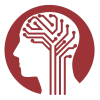The Human Connectome Projects are a series of studies that focus on connections within the human brain in healthy participants and in disease cohorts
released by the Connectome Coordination Facility (CCF).
Lifespan HCP Release 2.0 includes minimally preprocessed imaging (sMRI and fMRI), behavioral, and unprocessed imaging (all modalities)
cross-sectional (visit 1) data from 725
HCP-Aging(HCP-A, ages 36-100+) and 652
HCP-Development(HCP-D,
ages 5-21) healthy participants, respectively.
Imaging data are available in modality- and processing output-specific datasets (option two) that cater to different analysis purposes. Click on the
nested dropdowns to explore all the datasets and on “i” icons for descriptions. Most users should access Preprocessed Recommended data that have
been cleaned of spatially specific structured noise and precisely aligned by multimodal cortical surface area registration across subjects.
Recommended shared packages (option one, HCPAgingRec and HCPDevelopmentRec, ~1.7 TB each) contain preprocessed
recommended structural, rfMRI, and tfMRI, plus behavioral data for all HCP-A and HCP-D 2.0 release subjects, respectively.
Single subject shared packages (option one, HCPAging1Sub and HCPDevelopment1Sub, 27 GB and 32 GB) contain alldata
for a single subject with complete data to allow users to explore all the available processed data (Recommended, Legacy, FreeSurfer, Extended,
Uncleaned packages) andunprocessed data of all modalities in a manageable download.
Behavioral + imaging manifest shared packages (option one, HCPAgingImgManifestBeh and HCPDevImgManifestBeh, 100kB
each) contain all behavioral data and imaging metadata (no imaging data files) for all HCP-A and HCP-D 2.0 release subjects, respectively, including
the datastructure_manifest.txt file that contains S3 URLs for download of specific imaging files of interest.
HCPAgingAllFiles and HCPDevAllFiles shared packages contain all release data (~22 TB each) and are not meant to
be downloaded in their entirety. They are provided for exploration/download of subsets of files using NDAs new download tools.