Additional Information
External Resources
44c3c91d7895226559661553e061dcb341af4d66
Loading...
You are now leaving the NIMH Data Archive (NDA) web site to go to:
Click on the address above if the page does not change within 10 seconds.
NDA is not responsible for the content of this external site and does not monitor other web sites for accuracy.


Viewable at the top right of NDA pages, the Filter Cart is a temporary holder for filters and data they select. Filters are added to the Workspace first, before being submitted to The Filter Cart. Data selected by filters in the Filter Cart can be added to a Data Package or an NDA Study from the Data Packaging Page, by clicking the 'Create Data Package / Add Data to Study' button.
The filter cart supports combining multiple filters together, and depending on filter type will use "AND" or "OR" when combining filters.
Multiple selections from the same filter type will result in those selections being applied with an ‘OR’ condition. For example, if you add an NDA Collection Filter with selections for both collections 2112 and 2563 to an empty Workspace, the subjects from NDA Collection 2112 ‘OR’ NDA Collection 2563 will be added to your Workspace even if a subject is in both NDA Collections. You can then add other NDA Collections to your Workspace which further extends the ‘OR’ condition.
If a different filter type is added to your Workspace, or a filter has already been submitted to the Filter Cart, the operation then performs a logical ‘AND’ operation. This means that given the subjects returned from the first filter, only those subjects that matched the first filter are returned by the second filter (i.e., subjects that satisfied both filters).
When combining other filters with the GUID filter, please note the GUID filter should be added last. Otherwise, preselected data may be lost. For example, a predefined filter from Featured Datasets may select a subset of data available for a subject. When combined with a GUID filter for the same subject, the filter cart will contain all data available from that subject, data structure, and dataset; this may be more data than was selected in the predefined filter for that subject. Again, you should add the GUID Filter as the last filter to your cart. This ensures 'AND' logic between filters and will limit results to the subjects, data structures, and datasets already included in your filter cart.
Note that only the subjects specific to your filter will be added to your Filter Cart and only on data shared with the research community. Other data for those same subjects may exist (i.e., within another NDA Collection, associated with a data structure that was not requested in the query, etc.). So, users should select ‘Find all Subjects Data’ to identify all data for those specific subjects.
Additional Tips:
Once you have selected data of interest you can:
Please Note:
The View Cohort shows the Study cohort characteristics which will includes the name, type, sex and age in months range criteria. Note that age and sex restrict the data that can be added to the cohort. Medical criteria and phenotype are also included. Of particular importance on this page are any comments related to included subjects, which may be different than published results, often attributed to data sharing consent.
An NDA Study describes an analysis, pipeline result, or curated data release - including the cohorts, measures, and methods - referencing the underlying source data in the NDA. Once the data is referenced and the study is shared, the underlying data will not change. It will be immutable allowing others to access those data without change into near perpetuity. Only the assessments (i.e. typically rows in a database) and outcome measures (i.e. columns in a database) included in the study are shared. By sharing data this way (e.g. specific outcome measures by subject/timepoint) an ongoing project's other unpublished data - typically other research aims - will remain embargoed according to a project's established data sharing schedule (see collection).
When a study is created, a Digital Object Identifier (DOI) is reserved by the NDA, but will not be active. Once the study is shared, the DOI will then be issued and if associated with a publication, the NDA DOI will be linked to the publication's DOI.
The Cohort Tab allows users to view the cohorts for the NDA Study that were defined by the Study Owner. Cohorts identify general cohort characteristics (such as sex, age in months, and phenotype by medical criteria, phenotype, and subtype). Once a cohort is defined by the collection owner, subject data are then added through the NDA filter cart, but only subjects that meet the cohort's criteria (e.g. age restrictions and sex). Note too that a subject/age can exist only in one cohort.
As defined by the Study Owner, the Measures Tab lists the Data Structures from the NDA Data Dictionary used in the Study and whether they are Primary or Secondary measures. The NDA supports individual data structures, which would be an entire assessment (e.g. Mullen Scales of Early Learning) or individual data elements, which are preferred. To view the actual data definition for the defined Data Structure, click on the Measure name and the definition will open in another browser tab. For data elements, clicking on the 'i' informational icon, a popup of the description, value range, and any notes will be provided. Those that are authenticated may view the actual data in tabular form, supporting the cohort of the study.
The Arms/Comparison, Description, and Intervention Type options defined by the NDA Study Owner for either an Observational Study or Controlled Study can be viewed on this tab and are highlighted in yellow. The NDA allows those that define a Study to define their own arms, descriptions or intervention types as needed, however, to support harmonization, these must first be approved by the NDA prior to sharing the study.
The Data Analysis Tab provides information on the type(s) of data analysis used in the NDA Study as defined by the Study Owner. The NDA allows those that define a Study to include their own data analysis methods as needed, however, to support harmonization, these must first be approved by the NDA prior to sharing the study. Additionally, files and links to other websites are also supported here as those documents generally, but not necessarily, relate to data analysis methods.