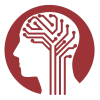The Data Packaging Page displays the NDA Collections and Data Structures selected by the filters added to your Filter Cart. Log in, if
not already authenticated, then interactively choose which Permissions Groups, NDA Collections, or individual datasets to include by
selecting them.
The Data Structures by Category column updates to display the number of subjects that are included with your selections. Choose which
Data Structures to include, and if necessary select individual rows within a Data Structure to include by using the inspect icon next
to the Data Structure.
After making your choices, select 'Create Data Package' or 'Add Data to Study' to include your selections in a data package, or add them
to a Study cohort.
To access packages you have created, open the Data Packages page from
your user profile.
Researchers who share data through NDA, or who conduct a secondary analysis on data shared through NDA, are expected as part of the
Terms of Use to report their results using the NDA Study feature.
An NDA Study links a finding, data release, or publication directly to the underlying subject-level records for the data defined.
Automatically, the NDA Study provides attribution (i.e. credit) for those that contributed the data. Each NDA Study is also issued a
Digital Object Identifier (DOI), which is expected to be referenced in the publication as a persistent link to the supporting dataset
NOTE: This may not represent all available data for these subjects - click "Find All Subject Data" to return all data for
these subjects.