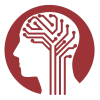NDA Help Center
NDA Study - View Cohort
The View Cohort shows the Study cohort characteristics which will includes the name, type, sex and age in months range criteria. Note that age and sex restrict the data that can be added to the cohort. Medical criteria and phenotype are also included. Of particular importance on this page are any comments related to included subjects, which may be different than published results, often attributed to data sharing consent.
Frequently Asked Questions
-
How do I know the characteristics of the cohort?The appropriate Medical Criteria, Phenotype, and Sub Type defined by the Study Owner are highlighted. The option trees are automatically expanded so the highlighted options are immediately viewable.
Glossary
-
Age RangeAge is expressed in months from 0 (birth) to 1200 (100 years old).
-
Medical CriteriaNDA defines Medical Criteria as a diagnostically based determination of an individual's disease or condition.
-
PhenotypeNDA defines Phenotype as any physical, morphologic, or biochemical characteristics that are observable in an individual.
-
Sub TypesNDA defines Sub Type as a subordinate condition or disease that further characterizes an individual.
-
Cohort NameA user defined name for the cohort with a 200 character limit.
-
Cohort TypeCohort Type options include Baseline, Control, and Test.
-
Cohort CommentsComments further characterize the cohort beyond the options provided in the interface to define the cohort.
-
Cohort SubjectsThe Cohort Subjects provides the number of unique subjects for whom data have been associated with the cohort.
-
CohortSummarizes the characteristics of a group of research subjects. The subject count is noted in parentheses.