You must login to create a new study.
If you believe this is an error, please contact the The NDA Help Desk.
Loading...
You are now leaving the NIMH Data Archive (NDA) web site to go to:
Click on the address above if the page does not change within 10 seconds.
NDA is not responsible for the content of this external site and does not monitor other web sites for accuracy.
You must login to create a new study.
If you believe this is an error, please contact the The NDA Help Desk.