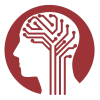Collection - Data Expected
The Data Expected tab displays the list of all data that NDA expects to receive in association with the Collection
as defined by the contributing researcher, as well as the dates for the expected initial upload of the data, and when it
is first expected to be shared, or with the research community. Above the primary table of Data Expected, any publications
determined to be relevant to the data within the Collection are also displayed - members of the contributing research group
can use these to define NDA Studies, connecting those papers to underlying data in NDA.
The tab is used both as a reference for those accessing shared data, providing information on what is expected and when
it will be shared, and as the primary tracking mechanism for contributing projects. It is used by both contributing primary
researchers, secondary researchers, and NIH Program and Grants Management staff.
Researchers who are starting their project need to update their Data Expected list to include all the Data
Structures they are collecting under their grant and set their initial submission and sharing schedule
according to the NDA Data Sharing Regimen.
To add existing Data Structures from the Data Dictionary, to request new Data Structure that are not in the
Dictionary, or to request changes to existing Data Structures, click "+New Data Expected".
For step-by-step instructions on how to add existing Data Structures, request changes to an existing
Structure, or request a new Data Structure, please visit the
Completing
Your Data Expected Tutorial.
If you are a contributing researcher creating this list for the first time, or making changes to the list as your project progress, please note the following:
-
Although items you add to the list and changes you make are displayed, they are not committed to the system until you Save the entire page using the
"Save" button at the bottom of your screen. Please Save after every change to ensure none of your work is lost.
-
If you attempt to add a new structure, the title you provide must be unique - if another structure exists with the same name your change will fail.
-
Adding a new structure to this list is the only way to request the creation of a new Data Dictionary definition.
Frequently Asked Questions
-
What is an NDA Data Structure?
An NDA Data Structure is comprised of multiple Data Elements to make up an electronic definition of an
assessment, measure, questionnaire, etc will have a corresponding Data Structure.
-
What is the NDA Data Dictionary?
The NDA Data Dictionary is comprised of electronic definitions known as Data Structures.
Glossary
-
Analyzed Data
Data specific to the primary aims of the research being conducted (e.g. outcome measures, other dependent
variables, observations, laboratory results, analyzed images, volumetric data, etc.) including processed images.
-
Data Item
Items listed on the Data Expected list in the Collection which may be an individual and discrete Data Structure, Data Structure Category, or Data Structure Group.
-
Data Structure
A defined organization and group of Data Elements to represent an electronic definition of a measure,
assessment, questionnaire, or collection of data points. Data structures that have been defined in the NDA
Data Dictionary are available at
https://nda.nih.gov/general-query.html?q=query=data-structure
-
Data Structure Category
An NDA term describing the affiliation of a Data Structure to a Category, which may be disease/disorder or diagnosis related
(Depression, ADHD, Psychosis), specific to data type (MRI, eye tracking, omics), or type of data (physical exam, IQ).
-
Data Structure Group
A Data Item listed on the Data Expected tab of a Collection that indicates a group of Data Structures (e.g., ADOS or SCID) for
which data may be submitted instead of a specific Data Structure identified by version, module, edition, etc. For example,
the ADOS Data Structure Category includes every ADOS Data Structure such as ADOS Module 1, ADOS Module 2, ADOS Module 1 - 2nd Edition, etc.
The SCID Data Structure Group includes every SCID Data Structure such as SCID Mania, SCID V Mania, SCID PTSD, SCID-V Diagnosis, and more.
-
Evaluated Data
A new Data Structure category, Evaluated Data is analyzed data resulting from the use of computational pipelines in the
Cloud and can be uploaded directly back to a miNDAR database. Evaluated Data is expected to be listed as a Data Item in the Collection's Data Expected Tab.
-
Imaging Data
Imaging+ is an NDA term which encompasses all imaging related data including, but not limited to, images (DTI, MRI, PET, Structural, Spectroscopy, etc.)
as well as neurosignal data (EEG, fMRI, MEG, EGG, eye tracking, etc.) and Evaluated Data.
-
Initial Share Date
Initial Submission and Initial Share dates should be populated according to the NDA Data Sharing Terms and Conditions.
Any modifications to these will go through the approval processes outlined above. Data will be shared with authorized
users upon publication (via an NDA Study) or 1-2 years after the grant end date specified on the first Notice of Award,
as defined in the applicable Data Sharing Terms and Conditions.
-
Initial Submission Date
Initial Submission and Initial Share dates should be populated according to these NDA Data Sharing Terms and Conditions.
Any modifications to these will go through the approval processes outlined above. Data for all subjects is not expected on
the Initial Submission Date and modifications may be made as necessary based on the project's conduct.
-
Research Subject and Pedigree
An NDA created Data Structure used to convey basic information about the subject such as demographics,
pedigree (links family GUIDs), diagnosis/phenotype, and sample location that are critical to allow for easier querying of shared data.
-
Submission Cycle
The NDA has two Submission Cycles per year - January 15 and July 15.
-
Submission Exemption
An interface to notify NDA that data may not be submitted during the upcoming/current submission cycle.