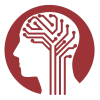For Omics, NDA has developed an interface to essential
experiment data in a consistent way. To define an Omics experiment,
provide a meaningful name and select a single molecule. The
standard molecules are listed. However, if you are doing proteomic
or environmental experiments, simply “Add New” and the new
selection will be created. Only one value for molecule is
permitted.
Next the technology (box 2) associated with the molecule
will be presented along with its application. Again, only one
selection is possible. If you wish to see all of NDA’s options
for any one box, Select “Show All”.
Continue to select the Platform (box 3). Next, the
Extraction Protocol (box 4) and Kits (box 5) and presented based
upon the Molecule selected and the Processing Protocol (box 6) and
Kits (box 7) are presented based upon the Molecule and Technology
Application.
Note that for each of these (boxes 4, 5, 6, and 7) multiple
selections are possible. Lastly, the Software (box 8) and
Equipment (box 9) is expected.
Once saved, the experiment will be associated with the
Collection and by using the returned Experiment_ID, NDA makes it
possible to associate the experiment meta data directly with the
data from the experiment.